Twinmotion is a powerful 3D rendering software that can create Realistic Renders, Rendering Depends on realistic material, and the Quality of your 3d models.
Realistic materials allow for a more realistic render of an object or scene. Rendering can be done with traditional methods, but using realistic materials can provide a more accurate and realistic image.
Why do we Need Realistic Materials?
By using realistic materials, the rendering process can capture small details that would otherwise be missed. Additionally, realistic materials can improve the overall appearance of an image by creating a more lifelike surface.
Always Remember for quality Materials you need High-Quality Textures. and 3DHEVEN is the best source for free High-Quality Textures,
For This Tutorial, I use Sheet metal Texture and you can get it Here
So first, we have to go to the library and add some objects like a sphere.
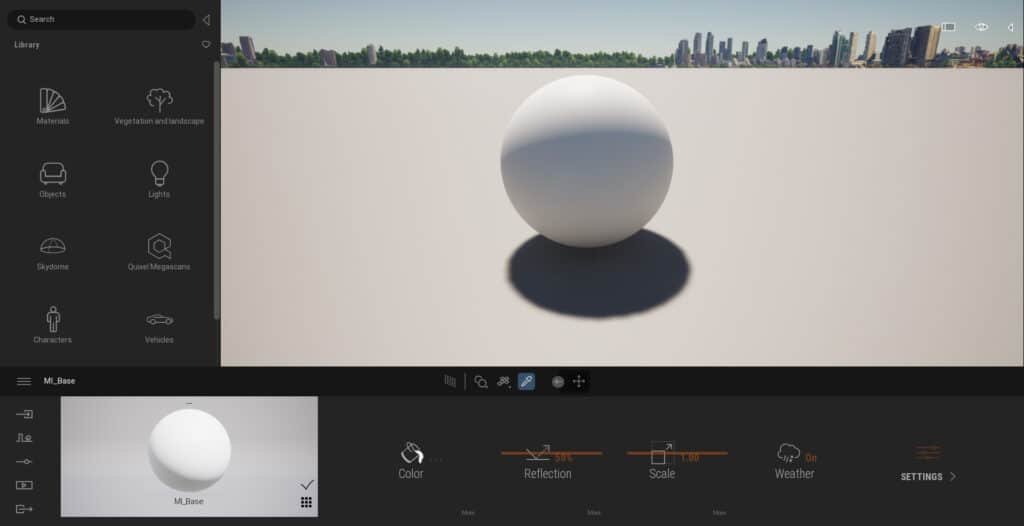
Now I’ll choose the color picker by clicking here or “Press T“, select the Sphere material,

Here you can see an icon for multiview, click on it, and now we will create a new material so our material will not overlap.

Now get back to the single material view by clicking the same icon.
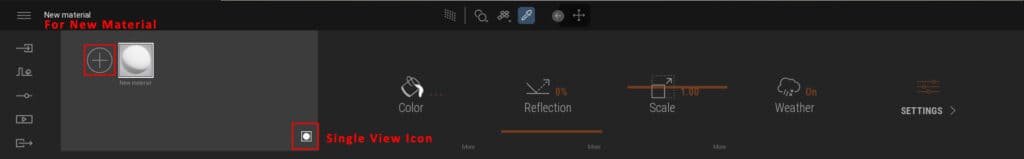
What Is a Diffuse Map?
color or diffuse map is a map that contains color information
We will add a diffuse map by clicking “more” under Color and adding texture.
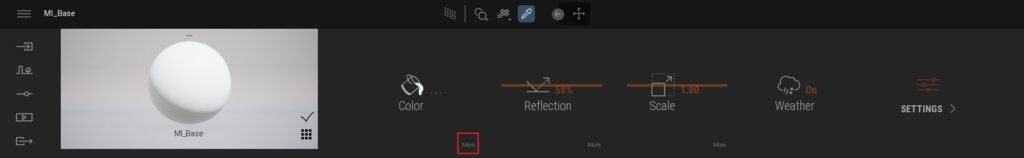

Now you can see our material preview is updated, we will apply this material to the Sphere.

But at this time this material is flat there is no depth and reflections.

For Proper Reflection, we need Roughness Map,
What Is Roughness Map?
A roughness map is a black-and-white map that defines how rough or smoothes your material will be.
So now we will go to more under reflection and add the Roughness map.
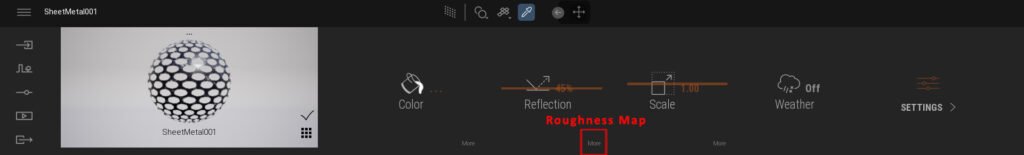
At this time you can not see the difference, so for explaining I’ll remove the diffuse map and apply black color now you can see when I'm increasing the reflection details start appearing.
From my experience 45 to 50% is good for reflection.
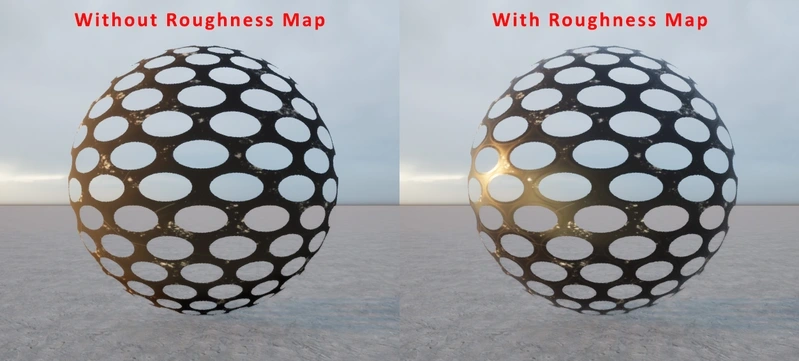
What Is a Normal Map?
A normal map is a blue or a purple map that is used to create an illusion of depth on the surface of an object
for a Normal map, we go to settings and click on the More button under bump and add the texture.
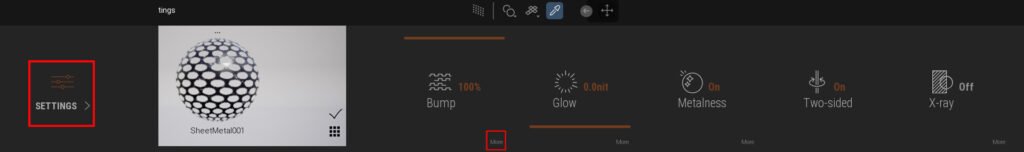
Now you can see the difference but if you need more realistic-looking material you have to add a Displacement map.
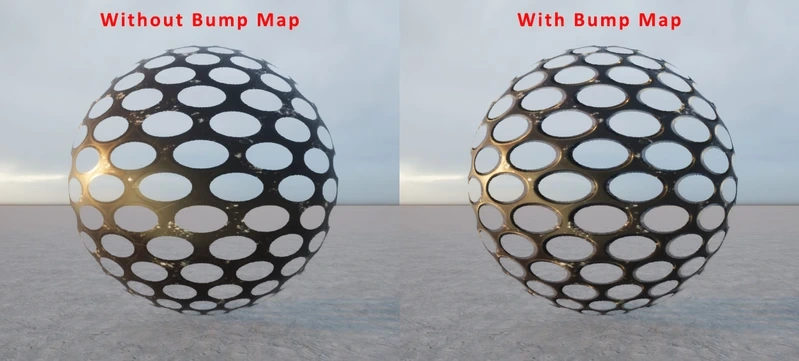
What Is Displacement Map?
A displacement map is a black & white map that is used to create Real depth on the surface of an object.
You have to “ON Parallex” then go to more and add Displacement map now you will see a huge difference,

You have to set intensity, I prefer 5% because if we add more it’ll look odd and fake.
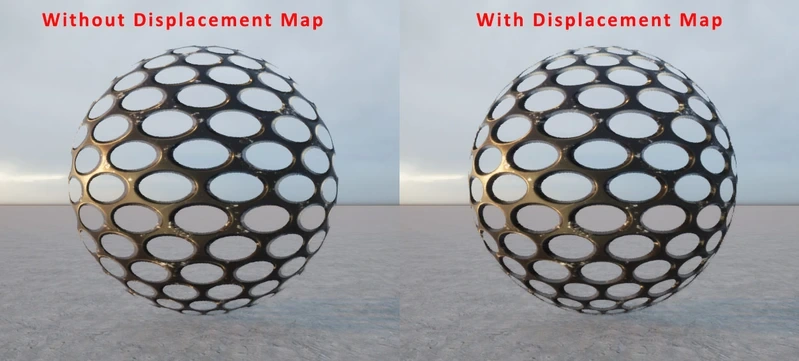
Conclusion
Twinmotion is a powerful, yet easy-to-use 3D rendering software that can create realistic material for your projects. With its updated features and capabilities, Twinmotion 2022 is the perfect tool for any designer or artist who wants to create high-quality 3D renderings. So don't wait any longer and download Twinmotion today!

