If you want a graphics card for rendering purposes but you are not sure which card will suit your PC, then you have come to the right place.
In this article, we have enlisted the best graphics card for 3D rendering in 2021. It will help you to reach out to the best graphics card.
Before moving to our list, let me educate you about 3D Rendering. And why does it require a graphics card?
3D rendering is a process to create graphical content by using 3D software. In order to run the software, your pc requires adequate hardware. Because 3D rendering is a quite demanding operation. And this program mostly relies on the graphics card.
If your graphics card is outdated or insufficient then you won't be able to perform 3D rendering.
Now maybe it comes to your subconscious what is the graphics card?
What is a Graphics card?
A graphics card is a mini-computer within your computer. It consists of the graphics processing unit abbreviated as GPU and supporting hardware including its own power supply RAM, and heat sink.
Likewise how the CPU is the brain of the computer. A GPU is the brain of the graphics card.
The high-powered graphics card, allows you to quickly edit or render high-resolution images and videos.
Nvidia GeForce RTX 3090
| SPECIFICATIONS: | |
|---|---|
| Stream Processors | 10,496 |
| Core Clock | 1.40 GHz (1,70 GHz boost) |
| Memory | 24 GB |
| Memory Type | GDDR6X |
| Memory Clock | 19.5Gbps |
| Power Connectors | 2x PCIe 8-pin |
| Outputs | 2.1, 3x DisplayPort 1.4a |
The Nvidia Geforce RTX 3090 is the newly crowned GPU. This is the most powerful GPU with 24GB GDDR6x of RAM along with a huge heat sink.
Just like its old versions, it is based on Nvidia Ampere architecture and operates the GA102 GPU. At this time we are having 82 Streaming Multiprocessors (SM).
The RTX 3090 has 328 Tensor cores and 82 RT Cores. The RT core is responsible for ray tracing which is a computationally expensive technology.
The tensor core present in this card doubles up the Turing tensor core. Moreover, it also enables the Nvidia broadcast.
The RTX 3090 has an 8K resolution, which offers you an excellent experience for 3D rendering
and gaming. This graphics card consumes a maximum of 357 watts. However, it is too expensive and very large. Therefore, you need to check if your PC can hold it or not.
| PROS | CONS |
|---|---|
| Excellent GPU performance | Extremely expensive. |
| Brilliant cooling performance |

Nvidia GeForce RTX 3080
| SPECIFICATIONS | |
|---|---|
| Graphics Engine | Nvidia GeForce RTX 3080 |
| Stream Processors | 8,704 |
| Core Clock | 1.44 GHz (1,71 GHz boost) |
| GPU Boost Clock | 1710 MHz |
| Memory | 10 GB GDDR6X |
| Memory Clock | 19Gbps |
| Power Connectors | 2x PCIe 8-pin |
| Outputs | HDMI 2.1, 3x |
| DisplayPort | 1.4a |
The Nvidia GeForce RTX 3080 is built on Ampere architecture, which brings great advancement to both raw performance and power efficiency.
Moreover, makes it more budget-friendly compared to the steep prices of Nvidia GeForce RTX 2080 and RTX 2080 Ti.
There is pronounced advancement to the RT and Tensor cores. The RT core is of second-generation which functions similarly to the first-generation but is twice efficient. The tensor cores are tremendously powerful from the old version.
Moreover, a significant improvement occurs in the rasterization engine.
The RTX 3080 has next-generation ray tracing proficiency and 10GB of GDDR6X memory, which makes it an excellent choice for creative professionals. Because its speeds up the rendering of ultra-high-resolution videos, generating complex and realistic 3D models. Nvidia has introduced a new and improved cooling design.
Best of all, Its performance increases up to 80% over the last generation RTX 2080.
| PROS | CONS |
|---|---|
| Brilliant 4K gaming performance | Still kind of expensive |
| Innovative cooling system |

Nvidia GeForce RTX 2080 Ti
| SPECIFICATIONS | |
|---|---|
| Graphics Engine | Nvidia RTX 2080 Ti |
| BUS Standard | PCI Express 3.0 |
| Memory Memory | 11GB |
| Clock Resolution | 14000MHz |
| GPU Boost | 7680 x 4320 |
| GPU Base | 1665MHz, |
| Engine Clock | 1350MHz |
| Recommended PSU | 650W |
The Nvidia GeForce RTX 2080 Ti is a powerful graphics card for 3D rendering. This GPU has two additional categories of core, which includes RT and Tensor core.
The 68 RT core ray-tracing feature allows the card to render real-time lighting scenarios and natural shadows that are more intricate than others.
Meanwhile, the 544 tensor core has artificial intelligence, and it applies anti-aliasing. Besides, it brings a new technology called deep learning super sampling, which magnifies the resolution while working on the anti-aliasing at the same instant.
The RTX 2080 Ti has a memory of 11 GB VRAM, which is more than enough for rendering purposes. The graphics card has a dual-fan cooling system and a full-length vapor chamber that surround the PCB of the card. Thereby, it maintains the soaring temperature while rendering.
| PROS | CONS |
|---|---|
| It has deep learning technology and ray tracing. | Expensive |
| It allows USB-C connectivity. |

AMD Radeon RX 5700
| SPECIFICATIONS | |
|---|---|
| Stream Processors | 2,304 |
| Core Clock | 1,465 MHz (1,725 MHz boost) |
| Memory | 8GB |
| Memory Type | GDDR6 |
| Memory Clock | 14Gbps |
| Power Connectors | 1 x 8-pin and 1 x 6-pin |
| Outputs | 1 x DisplayPort 1.4 along with DSC, And 1 x HDMI with 4K60 Support |
The AMD Radeon RX 5700 is built on the new 7nm RDNA graphics architecture. Presently, the card-built-for-gaming architecture enhances the functioning per clock by 1.25x.
Another great advancement is the addition of PCIe 4.0. Currently, it will only lean on AMD Ryzen 3rd Generation systems provided with an X570 motherboard. However, the graphics performance has been improved due to the boosted bandwidth.
The most important features of this graphics card include image quality-boosting FidelityFX and Contrast Adaptive Sharpening.
It has blower fans that expelled the GPU heat. A distinct cooling design keeps the GPU cool. Nevertheless, it is pretty loud.
The AMD Radeon RX 5700 is an outstanding choice for rendering purposes because it offers a splendid performance at great prices.
| PROS | CONS |
|---|---|
| Affordable | Blower coolers are loud |
| Blower cooling fans | No ray tracing |

AMD Radeon Pro VII
| SPECIFICATIONS | |
|---|---|
| Stream Processors | 3,840 |
| Memory | 16GB |
| Memory Clock | 1,024Gbps |
| Power Connectors | 1x PCIe 6-pin, 1x PCIe 8-pin |
| Outputs | 6x DisplayPort 1.4 |
AMD released the Radeon Pro VII which is based on vega 2 architecture. In order to provide it with plenty of power, it includes 3,840 processors, 60 CUs, and 16GB of memory.
The Radeon Pro VII is pretty efficient and fast for high-end CAD or 3D work. Moreover, it supports multiple cards through AMD’s Infinity Fabric Link which helps to avoid bottlenecks and keep the experience smooth.
The AMD's pro driver does not burdensome the daily computing task.
| PROS | CONS |
|---|---|
| 16GB VRAM | No HDMI ports |
| Infinity Fabric Link technology | |
| PCle 4.0 support |

Nvidia GeForce RTX 3060 Ti
| SPECIFICATIONS | |
|---|---|
| Stream Processors | 4,864 |
| Memory | 8 GB |
| Memory Type | GDDR6 |
| Memory Clock | 14Gbps |
| Core Clock | 1.41 GHz (1.67 GHz boost) |
| Outputs | HDMI 2.1, 3x DisplayPort 1.4a |
| Power Connectors | 1x PCIe 8-pin (adapter to 1x 12-pin included) |
The Nvidia GeForce RTX 3060 Ti is a brilliant alternative to RTX 3080.
It is built on the same architecture as the RTX 3080. It has an RT core which is responsible for ray tracing.
Another type of core is the Tensor core. By the tensor core, developers integrate the DLSS in games which is an upscaling tech. It helps to render a scene in lower resolution, then tensors core scale up the scene to full resolution.
Along with the graphics card, you are having 8GB GDDR6 of RAM, coupled with 38 Ampere Streaming Multiprocessors (SM).
This card is 39% faster than its Turing equivalent. This is the best 1080p graphics card for games. As well as it is a good choice for creative professionals. Because it can make a huge difference to your productivity.
The RTX 3060 Ti offers great performance at low prices.
| PROS | CONS |
|---|---|
| Ray tracing performance is brilliant. | No LEDs |
| Most affordable |

AMD Radeon RX 6800
| SPECIFICATIONS | |
|---|---|
| Stream Processors | 3,840 |
| Core Clock | 1.82 GHz (2.10 GHz boost) |
| Memory | 16GB |
| Memory Type | GDDR6 |
| Memory Clock | 16Gbps |
| Power Connectors | 2 x 8 pin DisplayPort 1.4 with DSC, |
| Outputs | HDMI 2.1 VRR and FRL |
The RX 6800 is built on AMD's rDNA 2 graphics architecture, applying TSMC’s 7nm process. This graphics card has added Ray Accelerators and a huge amount of L3 cache to handle the calculation of ray tracing.
One of the pronounced changes in AMD is cache hierarchy. The large cache assists to lessen the power consumption.
The AMD has a USB Type-C port, a single HDMI 2.1 connector, and two DisplayPort outputs.
This GPU outshines both gaming and rendering. It involves ray tracing and excellent performance at very good prices.
| PROS | CONS |
|---|---|
| Excellent performance low power consumption | Limited ray-tracing support |

Radeon Pro WX 8200
| SPECIFICATIONS | |
|---|---|
| GPU Architecture | Vega |
| Stream Processors | 3584 |
| GPU Memory | 8 GB |
| Memory type | HBM2 |
| Memory Bandwidth | 512GB/s |
| Bus Type | PCIe 3.0 x16 |
| Display Outputs Display Port | 4x Mini-DisplayPort 1.4 1x PCIe 6-pin, |
| Power Connectors | 1x PCIe 8-pin |
The Radeon Pro WX 8200 is built on Vega architecture with a 14nm FinFET process. Which supports it to surpass in rendering and designing.
However, it has 3,584 cores, along with 8GB of super-fast HBM2 memory and high bandwidth controller.
The WX 8200 has a radial fan on the front that exhausts out the air by a vent hole.
| PROS | CONS |
|---|---|
| Fast | Expensive |
| Great GPU Compute abilities | No Cuda support |
You can see it on amazon
VERDICT
We have tried to enlist the best graphics card for 3D rendering 2021. Now you can select according to your requirements which one is suitable for your PC.
A few basic things should be present in the graphics card. It includes a higher resolution, Greate memory, number of cores, and clock speed.
However, for the best performance, you need to switch to the most current cards.
This is not the ultimate list, you can check other cards also according to your choice.

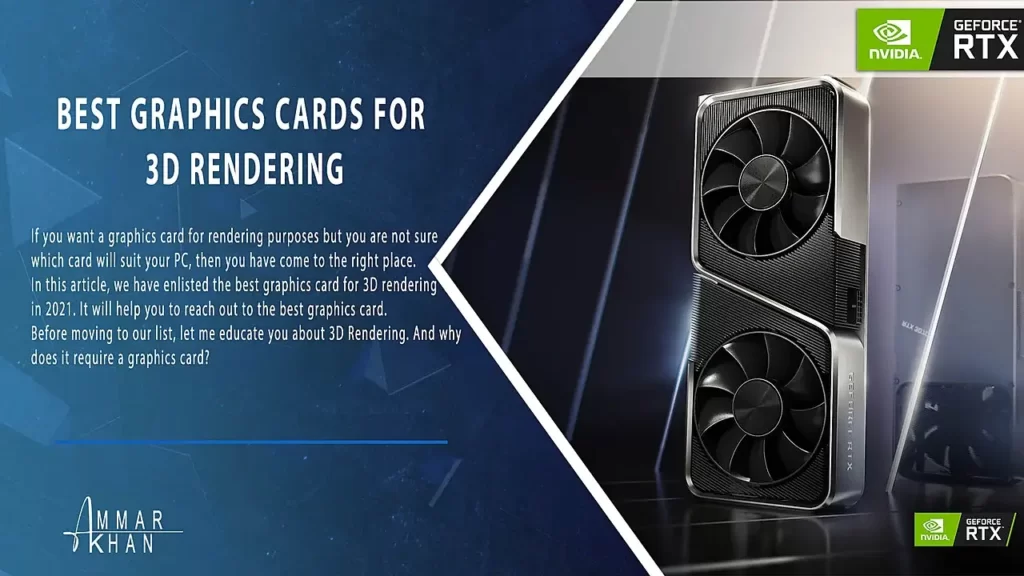
Pingback: Simple Interior Design With Lumion - Ammar Khan
Pingback: 5 Best Laptops For Unreal Engine 5: Which One Is Right For You? - Ammar Khan